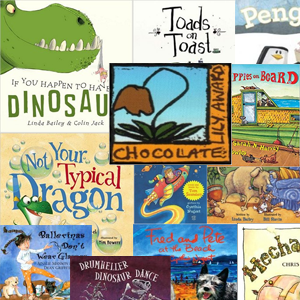CLCD’s Feature of the Week: My Reading Lists
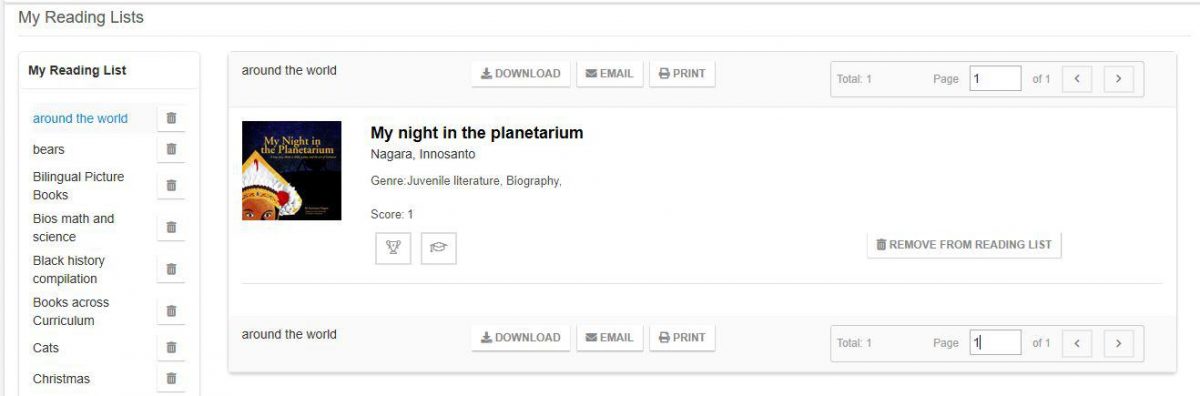
My CLCD is a unique feature available in every CLCD product. Within My CLCD, you can save searches and create reading lists to keep and share with others. By creating reading lists, you have readily available titles to email or print and share with library patrons and teachers. Quickly build reading lists by searching books in your chosen topic, then click on the Add to Reading List box located under the book jacket. You name the Reading List what best suits you and add or remove books from the list as needed. To retrieve a Reading List, click My CLCD, choose Reading List, then the title of the reading list. Reading Lists will appear in alphabetical order, and there is no limit on the number of reading lists you can create or how many titles can be added to a reading list. Click on Download, Email, or Print to share with others.